Today, we will create a App Catalog in SharePoint Online.
So lets get started :)
Steps:
1. Go to the SharePoint Admin center page and Click on Apps.
2. Click on App Catalog.
3. Select "create a new app catalog site" and click OK.
4. Now fill out the required field like title, web site address etc.
Note: I am using this for demo purpose only, so i didn't assign any resource to Quota you can assign it according to your requirement.
5. Click Ok
Your done with creating a App Catalog in SharePoint online. Steps are very similar to what we do in SharePoint 2013.
Hope it helps :)
Happy SharePointing :)

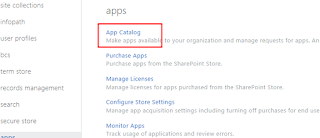


No comments:
Post a Comment